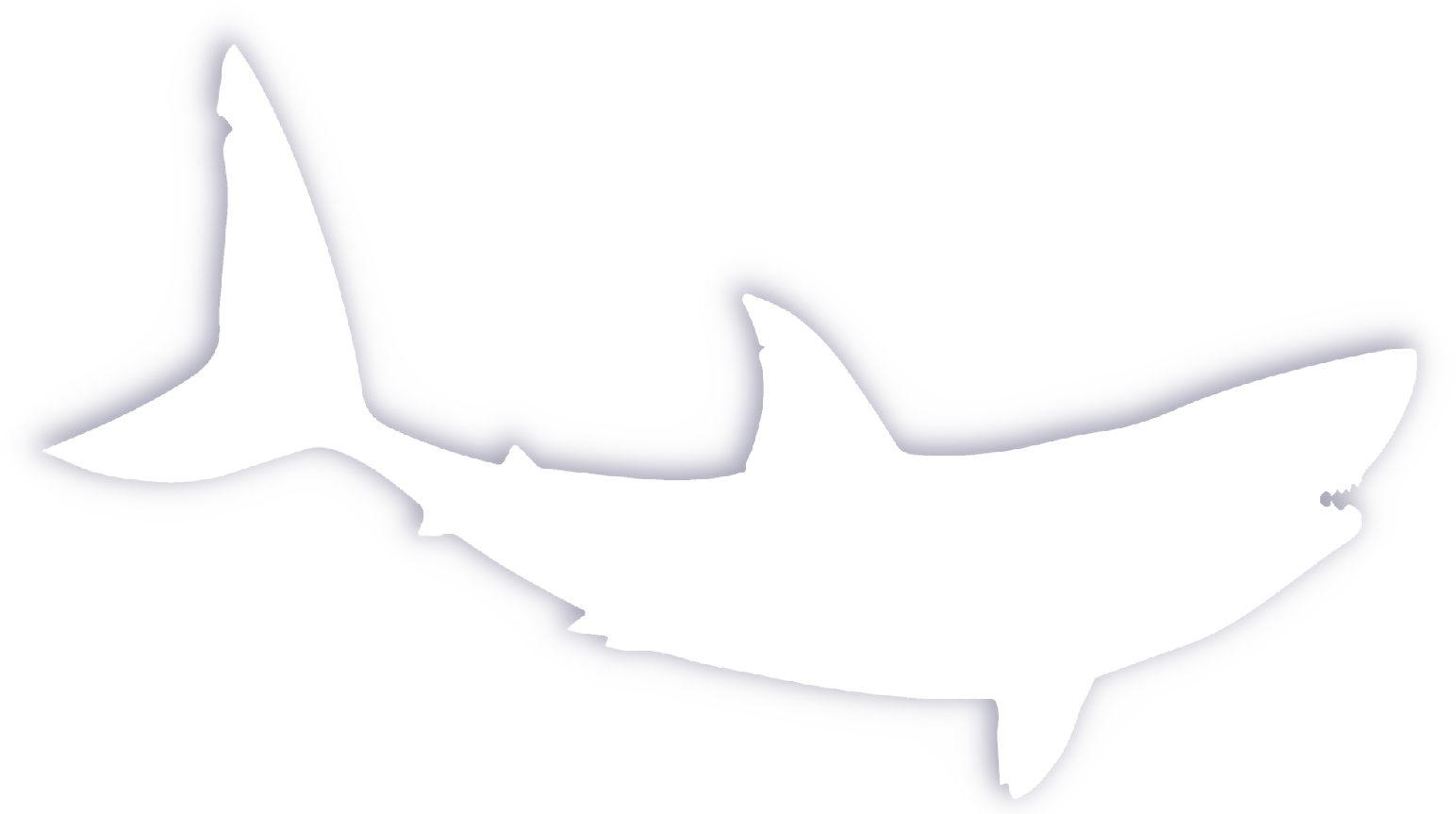Desk Golf, where a ball named Juan thinks everything is a golf hole.

I call this scene “Desk Golf.”
My lamp model makes a comeback in this lesson! This time, it’s helping a golf ball reach the hole at the top of a stack of books.
I cheated a bit by looking up a tutorial on how to make the golf ball. And somehow, even with the tutorial, I managed to mess up the golf ball. The dimple pattern is weird in some places. But, I have to remember that golf is weird in some places. Looks like I just turned this bug (ugly ball) into a feature (ugly ball…because golfers like it that way).
Also, the transition from the cylindrical metal eraser ring on the pencil to the hexagon shape of the pencil is pretty jarring. I’m excited for future lessons where I might learn about ways to fix this.
A few things I learned while making this that I can apply to future projects:
- Applying color early to a model can help identify geometry issues. I realized, very late in the project, that the spine of my hardcover book model doesn’t align with the cover, which causes a dark like (empty space) along the entire length of the spine.
- When using the same base model over and over in a scene, think about whether the parts should be a single object or many. For example, with the books in this scene, I wasted a lot of time adding the Paper color material to surfaces within a single object. I probably should have 1) created a “paper” cube, 2) applied materials to that cube, and 2) THEN added covers of varying colors.