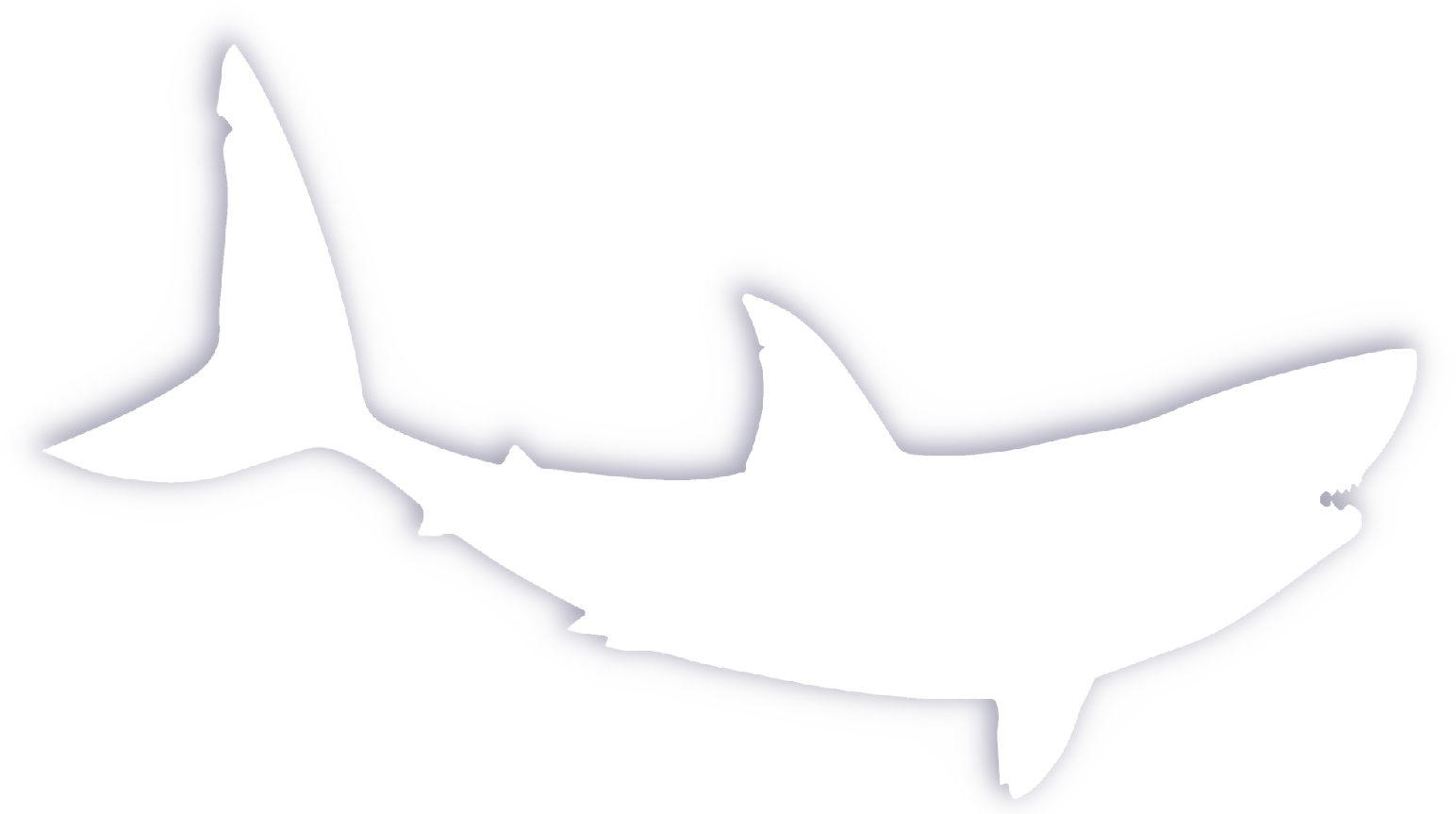[su_button icon="icon: gamepad" background="#e52d27" size="10" animate delay="3" inline="yes" url="https://www.youtube.com/user/calebjross?sub_confirmation=1"] Subscribe on YouTube [/su_button]
Amazon Luna is a great service, so why don’t I play video games with it very often? I’ve had access to the Amazon Luna Beta for approximately 2 months, and though I determined that Google Stadia only narrowly edged out Luna in a head-to-head battle of the two game streaming services, see that video linked below, I’ve since been playing Google Stadia way more than that narrow victory would imply. What’s keeping me from playing Amazon Luna more? At the end of two months, is Amazon Luna worth it? Is Amazon Luna good? When Amazon Luna comes out of beta, will that be the solution to all its problems? Mentioned: Google Stadia vs. Amazon Luna. Who is the Real Stream Dream?Tag Archives cloud gaming
[su_button icon="icon: gamepad" background="#e52d27" size="10" animate delay="3" inline="yes" url="https://www.youtube.com/user/calebjross?sub_confirmation=1"] Subscribe on YouTube [/su_button]
I’ve been promising an Amazon Luna versus Google Stadia game streaming comparison video for a while now. Finally, here it is. Originally, this versus video was going to be my only Amazon Luna video. But as I played more and more with Luna I realized that I needed to make separate videos dedicated to each of Luna’s important aspects. Those aspects are 1) the controller, 2) the input latency and streaming quality, and then 3) I would also need an overall review video that includes my thoughts on the game selection, user interface, and subscription model. All three of those videos are linked below. So, now that I’m properly familiar with Amazon Luna, I feel like I can make a better comparison against Google Stadia. How does the input latency compare? How does the controller compare? How does the game selection, user interface, and all the other goodies compare? Mentioned:- [VIDEO] Is Amazon Luna the Game Streaming Service of the Future? (a review of Amazon Luna)
- [VIDEO] This Controller Makes my Hand Hurt! (an Amazon Luna Controller Review)
- [VIDEO] Amazon Luna Input Latency and Streaming Quality Review
- [VIDEO] Can Google Stadia Handle Hot-swapping All These Controllers?
- [VIDEO] Game Subscriptions Make it Hard to Vote with my Wallet (Google Stadia, Xbox Game Pass)
[su_button icon="icon: gamepad" background="#e52d27" size="10" animate delay="3" inline="yes" url="https://www.youtube.com/user/calebjross?sub_confirmation=1"] Subscribe on YouTube [/su_button]
This is a full review of Amazon Luna. I’ve already released dedicated videos about Luna’s input latency, streaming quality, and the Luna controller, so this video will not specifically address those aspects (links to those videos are in the description further below). Rather, in this video I'm going to talk about Luna's subscription model, the user interface, overall usability, and game selection. I'll end with my overall thoughts on Amazon Luna and if you, as a lover of video games, should even care about Amazon Luna. Mentioned:[su_button icon="icon: gamepad" background="#e52d27" size="10" animate delay="3" inline="yes" url="https://www.youtube.com/user/calebjross?sub_confirmation=1"] Subscribe on YouTube [/su_button]
The Amazon Luna controller is the latest entry in the world of modern video game controllers. Is it a good controller? The last few console generations have brought us close to ergonomic controller perfection. The standard d-pad, dual thumbstick, 4 face button, 4 bumper/trigger layout is perfect. Video game controllers in 2020 feel great. The Amazon Luna controller is no different...mostly. While the Luna controller is similar to all modern controllers in all the ways I mentioned above, it’s most similar to the Nintendo Switch Pro controller in terms of size, weight, and asymmetrical analog stick placement. If you have a Nintendo Switch Pro controller, pick it up and you’ve got a good understanding of what the Luna controller feels like. But the hand grips on the Luna controller are problematic. The controller handles are shaped such that they force your hand into a weird position that makes reaching every button a bit of a chore. Watch this video to hear more about this big design flaw. Mentioned:[su_button icon="icon: gamepad" background="#e52d27" size="10" animate delay="3" inline="yes" url="https://www.youtube.com/user/calebjross?sub_confirmation=1"] Subscribe on YouTube [/su_button]
The promise of cloud gaming excites me. In this video I offer my initial thoughts on Amazon Luna. I focus mostly on the quality of the streaming experience and how well Luna handles input lag. So this video isn’t going to be a full review of the Luna platform. I’ll have a video for that later where I’ll talk about the user interface, the controller, the features, the cost, the game selection, all that fun stuff. And, I’m also working on a direct comparison of Luna vs Stadia, the two cloud gaming platforms I have the most experience with. Go ahead and subscribe to this channel, and click the bell notification icon to ensure you don’t miss those videos. So, why am I dedicating an entire video just to input latency and stream quality? Why is input lag and streaming quality so important? The easy answer is because input lag and poor streaming quality quite literally break the game. Video games are unique in that they demand skilled user input to function in their world of game rules. If the input is broken, the game is broken. If the input is broken, the rules that govern the game world can no longer be abided by. If the game needs me to time my jump just right but also doesn’t allow me to time my jump just right, the game has lied to me. I don’t like liar games. Same goes for the stream quality. All that crap I just said about breaking the rules and such, that’s all the same when talking about skipped frames due to a poor internet connection. Watch to find out how well Amazon Luna does in terms of input latency and streaming quality.[su_button icon="icon: gamepad" background="#e52d27" size="10" animate delay="3" inline="yes" url="https://www.youtube.com/user/calebjross?sub_confirmation=1"] Subscribe on YouTube [/su_button]
I just found out that Cyberpunk 2077 will release on Google Stadia on the same day as it will release on consoles and PC. So of course I pre-ordered it! Wait, why did I do that. That actually seems kinda dumb. Look, Cyberpunk 2077 looks like it will be amazing. I don’t question my excitement for the game nor my desire to play it as soon as possible. That’s not the dumb part. But when it comes to pre-ordering a game on a streaming service, from a consumer standpoint, from a gamer standpoint, from a not developer or publisher standpoint, pre-ordering a game from a streaming service is pretty dumb. Again, I did this, so I did the dumb thing, and if you also did this dumb thing, funny defend your dumb act. Let’s be friends, bonded by our dumbness. Friends who get to play Cyberpunk 2077 on launch day at...2:00 am? Hey, we’re dumb, remember. Let’s do it.The Google Graveyard is a myth. Well, it's not a myth, myth. It's right there. But the way it's been used as a harbinger of Google Stadia's inevitable doom is wrong. I'm going to tell you why. Ever since Google announced their game streaming initiative, called Stadia, large pockets of the gaming world have doubted its potential to succeed, and some outright hate Stadia for even existing. Now, believe it or not, I don't necessarily blame them. Antagonism towards the unknown can be a natural reaction. I get it. Here's this mega corporation, Google, trying to buy it's way into the living rooms of gamers who have already aligned themselves to companies and platforms that have had to work hard for years to earn that alignment. Stadia’s existence, to those devoted Microsoft, Sony, Nintendo, and PC fans probably feels disingenuous and pompous. But sometimes the justification of that antagonism is…