Writer Help: RSS & Really Sexy Spreadsheet
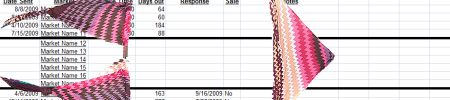
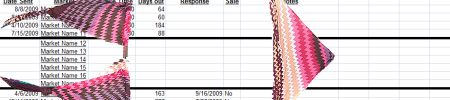
Recently, I mentioned my obsession with RSS to a writer friend, and he was surprised by its capabilities. Maybe I’m too much of a salesman when it comes to nerdy tech things, but nonetheless, I piqued his interest. That got me thinking: what writer tools do I use and unintentionally keep to myself?
Selfishly-kept secret #1: RSS.
You’ve likely seen this icon:
![]()
This represents a link to a specific RSS feed.
I won’t go over what RSS is (for that, see here). Instead, how do I use it? Simply put, I use RSS to keep updated with the many, many lit sites whose perusal would otherwise clog my day. Instead of checking each individual site for new posts, I log into one feed aggregator site (I use Google Reader) and see a list of every new post from each of my RSS subscriptions (flip through the screenshots below for a list of my subscriptions – can I play taste-maker and suggest that everyone subscribe to all of them? Better yet, here’s a full .xml file of all my current subscriptions.)
Think of RSS feeds as organized social site friend contacts, only instead of having to share a common site (MySpace, Facebook, etc) with someone, the format is universally acceptable. Even if a site doesn’t promote that it has an RSS feed, it still has one. RSS feeds are standard fare for all sites. Simply type a website into the feed aggregator and the site is automatically parsed for a feed.
Google Reader is very intuitive. Not only can the user organize by folder, but the simple act of scrolling through a blog marks it as “read,” meaning that there is no need to click a button or follow a link to take a new post off of your to-read list. This is extremely important when you’ve been away from the internet for an extended period of time and come back to hundreds of new posts.
Screenshots:
 |
 |
 |
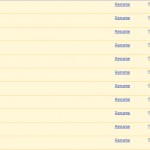 |
If you decide to utilize an RSS reader, you should subscribe to me. I am witty and nice and I smell like sex. My feed address is: https://calebjross.com/?feed=rss2
Selfishly-kept secret #2: my tracking spreadsheet.
I am an unapologetic spreadsheet geek. I love ‘em. If I could organize my sleep schedule by spreadsheets, I would. So it makes sense that I would create a spreadsheet to make story submission tracking easy. I now share this spreadsheet with you. See the screenshot below for descriptions of all the bells and whistles.
Basically, the spreadsheet keeps track of everything about a submission, from number of days out, to any query letters associated with a market. Feel free to modify this spreadsheet. If you add something amazing to it, I’d love to hear about it.
Click here to download the template for yourself.
I’m always on the lookout for ways to be more lazy. If you’ve got ideas, let me (and vicariously, any RSS subscribers I have, -wink-) know.
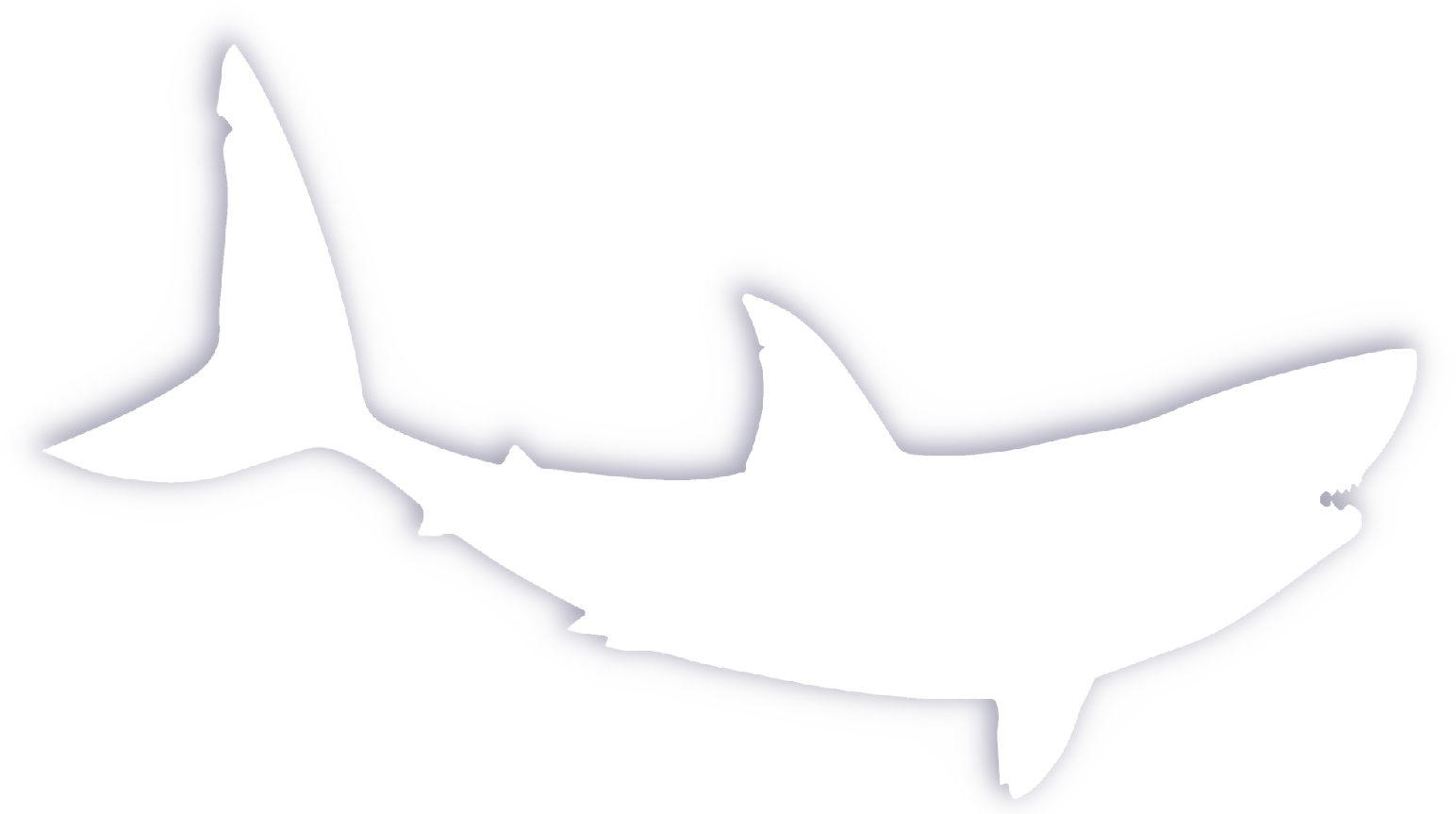


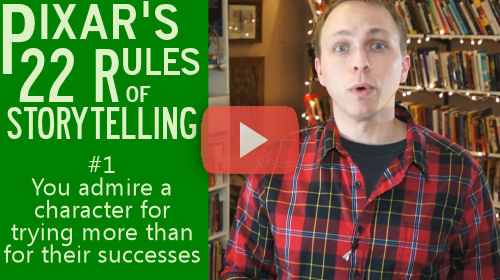
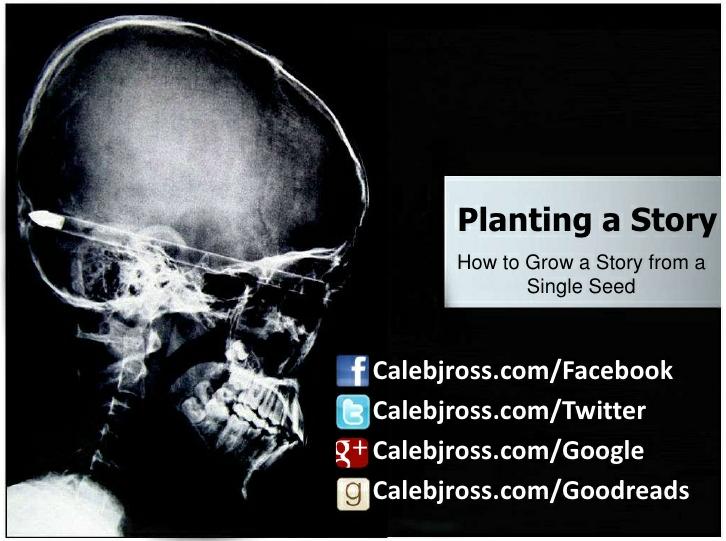
holy crap this is exciting. I’m emailing you.
This, yeah, is pretty excellent. That is the RSS feed. I can’t abide spreadsheets, I think they were created just to annoy me. Duotrope works quite well, though yeah, if you’re away from the net for a while, or even just don’t log in for a month, it will delete everything. Or it did to me, anyway.
I wanted to say, actually, I downloaded an add-on called WIZZ, for firefox, and it’s working pretty fantastically for me so far.
@Alex – I’ve heard that about Duotrope. I suppose it’s a good thing and a bad thing that they tend to be strict.