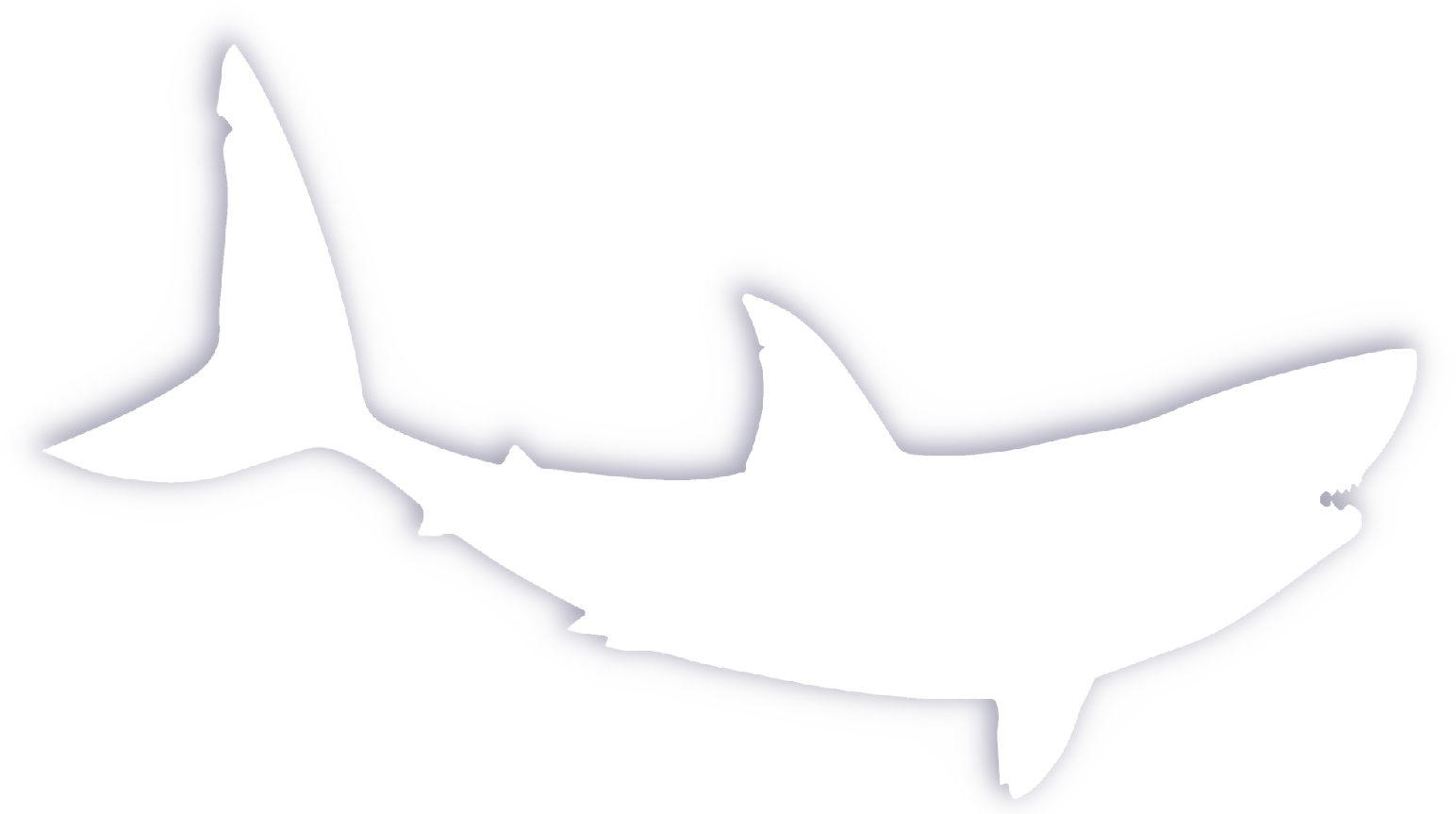Learning Blender 3.0 one simple logo recreation at a time

My game development journey has finally lead me to the world of 3D. And with 3D comes a modeling tool like Blender. I have ideas for games that could make use of such 3D modeling, of course, but honestly, as a solo dev, the world of modeling is quite daunting. Nevertheless, I felt it important to at least be familiar enough with a tool like Blender so that at the very minimum I could communicate effectively with other devs who do 3D modeling.
My very first jump into the world of Blender was, what I later learned, many first-timer’s first time jumping off point: the Blender 3.0 Beginner Donut Tutorial video series. This series is all about learning the basics, ultimately ending with rendered model of a donut. I’m happy with my attempt:
The tutorial video series introduces animation in the later videos. Here I was to animate the donut spinning at an angle along the z axis. However, my years spent learning new tools has taught me one very important lesson: motivation follows passion. So, instead of animating the donut (don’t get me wrong, I’m very passionate about donuts), I decided to try creating and animating a model of the Polymedia Network logo. In case you aren’t aware, I co-host a podcast on the Polymedia Network called Tales of the Lesser Medium. So, with an audience in mind (my co-host), I had more passion for this project and therefore knew that I’d be willing to push through when things got tough. This is the same logic that lead me to creating my Top Trumps style game using avatars from the Polymedia Discord server. Daunting project + audience I care about = motivation.
Here is the original logo:
It’s simple. The precise geometry is captivating. There’s a lot going on despite how simple it is. For example, did you recognize that the top plane of the inverted yellow cone is perfectly aligned to the bottom corner of the block? I did. Or did you notice that the space between the top plane of the cone and the inner edge of the blue cube is the same width as the edge of the cube? Well, I didn’t, as you can see in this 3D render. I wish I would have made the cube edge width more accurate to the logo. Overall, though, I’m happy with the result:
But you didn’t come here for some dumb static image. You came here for animation:
I can’t tell if the inverted cone is actually wobbly, or if that’s just a trick-of-the-eye. Maybe, it’s whatever you want it to be.