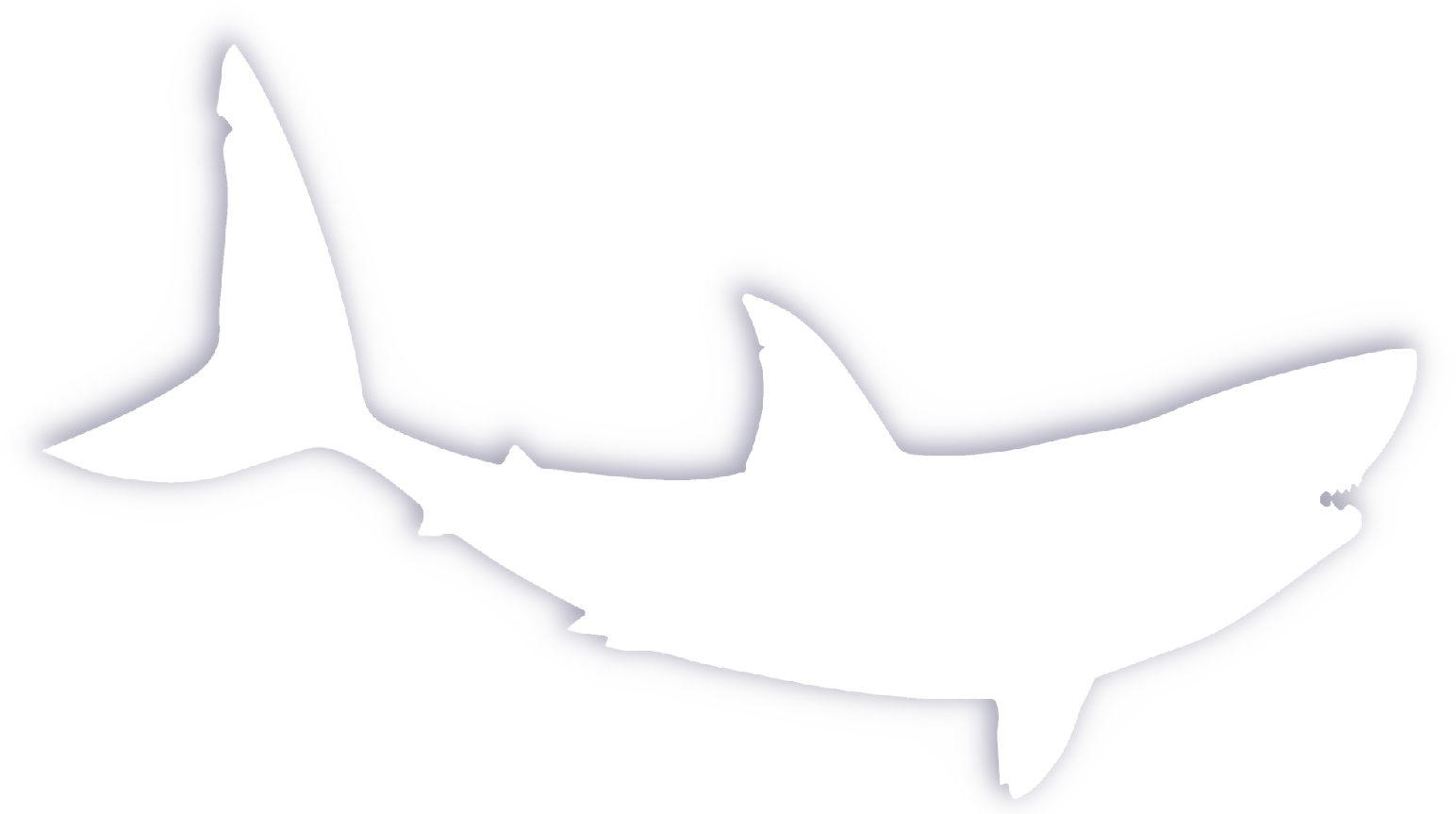The Best Way to Travel with the Nintendo Switch [VIDEO]
What’s the best way to carry the Nintendo Switch? I don’t just mean what’s the best case? Rather, what’s the best way to avoid having to disconnect the Switch dock and AC adapter every time you want to travel with the Nintendo Switch? Well, I’ve found a solution that works well for me. I hope it works well for you, too.
Transcript(ish)
I’ve owned a Nintendo Switch since day one. One aspect that prompted such rare early adopter behavior is the portability of the system. And while the system is actually only portable in the way that anything small enough to carry is technically portable–it’s not pocket sized, in other words–the handheld angle is still incredibly convenient.
But one thing has always bothered me. Sure, the system is portable, but that’s only relevant if you’re willing to settle for the small screensize. This is fine when you’re alone, less fine, but tolerable when you’re with one other person, but gather an audience of any size and the screen size limitations become apparent. So, when planning for an audience, you inevitably have to pack up your dock, wind up the AC adapter, and stuff a couple cables into a backback which quickly alters the convenience that’s so integral to the experience. Sure there are dedicated all-in console and dock cases, but to say those are any less burdensome than a backpack is a lie.
Wouldn’t it be much better to pack the entire living-room experience into a smaller package, perhaps the size of a standard Switch case? And wouldn’t it be great if you didn’t have to mess with disconnecting your dedicated dock–and wrestling with all the wiring that inevitably gets tangled up behind the entertainment center? The answer to both questions is, of course, yes! So, I’d like to share with you a solution I’ve been using over the last few months that addresses this very problem.
I haven’t created anything mind blowing here. I’ve just made a few well-intentioned purchases that all come together nicely. At its heart, this method simply replaces the bulky dock with a single hub adapter.
Everything I mention will be linked in the description below.
First, the case. This is a Hestia Goods case, and serves my purposes for two primary reasons: 1) the zippered pouch at the top, which is necessary to hold all of the accesories I’m going to talk about, and 2) the two recessed Joy-Con pockets are large enough to allow Joy-Cons with silicone grips. These grips are not necessary, but I like them, and I don’t want to take them off every time I travel. This build is about convenience, and taking the silicone off every time I travel wouldn’t be convenient.
Next, let’s talk about how the switch interfaces with the TV. This FastSnail HDMI Type C Hub Adapter works well and is quite small. In fact, if you open the back of the Switch dock, you’ll find that this FastSnail adapter is actually a bit smaller than the electronic components casing.
Now, connect the hub adapter to the TV with a short HDMI cable, and you’ve got your connection from the Switch to the TV.
Now, for power, this Battery1inc super slim AC adapter, when combined with a short USB 3.1 A to C adapter cable, works great.
Now that everything is connected, simply power on the TV, power on the Switch, and start playing.
Everything fits nicely into the mesh pocket, with even enough room to spare for a screen cleaner, a couple Joy-Con straps, and some earbuds. And the built-in pockets for 20 games means there’s no need to take up valuable space in the mesh pocket for games.
There are a few limitations to this solution:
- The cord lengths are a bit short. Perhaps with some more precise packing skills, you can get away with longer cords.
- There’s no room for additional Joy-Cons. Again, if you’re packing skills are expert-level, you may be able to find a way.
- And it probably goes without saying, but I’m saying it anyway: using non-licensed, 3rd party solutions for your Nintendo Switch may void warranties, so use the products I mention in this video at your own risk.
Despite these limitations, I think carrying everything you need to play the switch on a TV, in a case not much bigger than the Switch itself, is great.
Let me know in the comments below what you think of this solution? Would you use a method like this?
Please like, subscribe, and click the Bell icon to make sure you don’t miss future videos. Sharing this video with your gaming friends would also be much appreciated. And if you are still watching this video, you obviously like it, right? So, please share.
Thank you for watching.
Mentioned
- The Switch case: https://www.amazon.com/gp/product/B0711K97BS/
- The wall charger: https://www.amazon.com/gp/product/B0111ASH0M/
- The cable for the wall charger: https://www.amazon.com/gp/product/B01E6VPMEW/
- The HDMI hub adapter: https://www.amazon.com/gp/product/B074MYLP9C/
- Joy-Con silicone grips (these are NOT required, but I like them): https://www.amazon.com/Guards-Silicone-Nintendo-Switch-Mibote/dp/B06XKW4TR1/
Music Credits
8bit Dungeon Level Kevin MacLeod (incompetech.com), Licensed under Creative Commons: By Attribution 3.0 License, http://creativecommons.org/licenses/by/3.0/