Guest Post – The Top 10 WordPress Plug-ins Every Blogger Should Have by Kate Croston


This is a guest post by Kate Croston who is a freelance writer, holds a bachelors degree in Journalism and Mass Communication. She writes guest posts for different sites and loves contributing home internet service related topics. Questions or comments can be sent to: katecroston.croston09 @ gmail.com.
WordPress is one of the easiest to use and most functional blogging software suites you can find. One of the advantages of using it is the plethora of plug-ins available for it. Here are the top ten plug-ins that no webmaster should be without:
- Google Analytics
This plug-in allows you to embed your Google Analytics code into every page and post you produce. This allows you to track visitors, links in and a variety of other data. - Google XML Sitemaps
Search engine indexing is a huge part of having a high search engine results rank. This add-on automatically helps you generate and update an XML map that makes indexing more efficient. - Jetpack by WordPress.com
Jetpack allows you to connect your domain or hosted blog to your WordPress.com account. Doing so gives you access to features that are normally only available on the WordPress domain. - Pinterest Pin It Button
This up and coming social media site brags a higher on site time that even Facebook. Using the “Pin It” plug-in, people can automatically feature your site on their Pinterest profile wall. - WP-Polls
If you want to know what people think of your site, one of your best solutions is to add a poll to your website. WP-Polls is a quick and easy to use way to do so, and polls do not have ads embedded in them with this plug-in. - Akismet
While getting comments is a great part of running a blog, spam comments are annoying. Use Aksimet to automatically filter out spam from your blog’s comments. - Add Link to Facebook
This plug-in will automatically publish links to any new content on your blog to your Facebook profile. It can also integrate Facebook “likes” and comments to your blog posts. - Twitter Bird on Site
If you want to add Twitter options to your blog, install this plug-in. It adds a Twitter bird to your site that allows people to follow you. - Sweet Captcha
This is a Captcha tool that is not nearly as frustrating to use as most other Captcha services. Instead of verifying words or letters, you are asked to select a picture. - WP-Instaroll
This plug-in allows you to create blog posts from your Instagram photos. The add-on allows you to select images directly from your photo stream.
If you want to make sure that you have all the tools you need for a successful site, make sure to install these WordPress plug-ins.
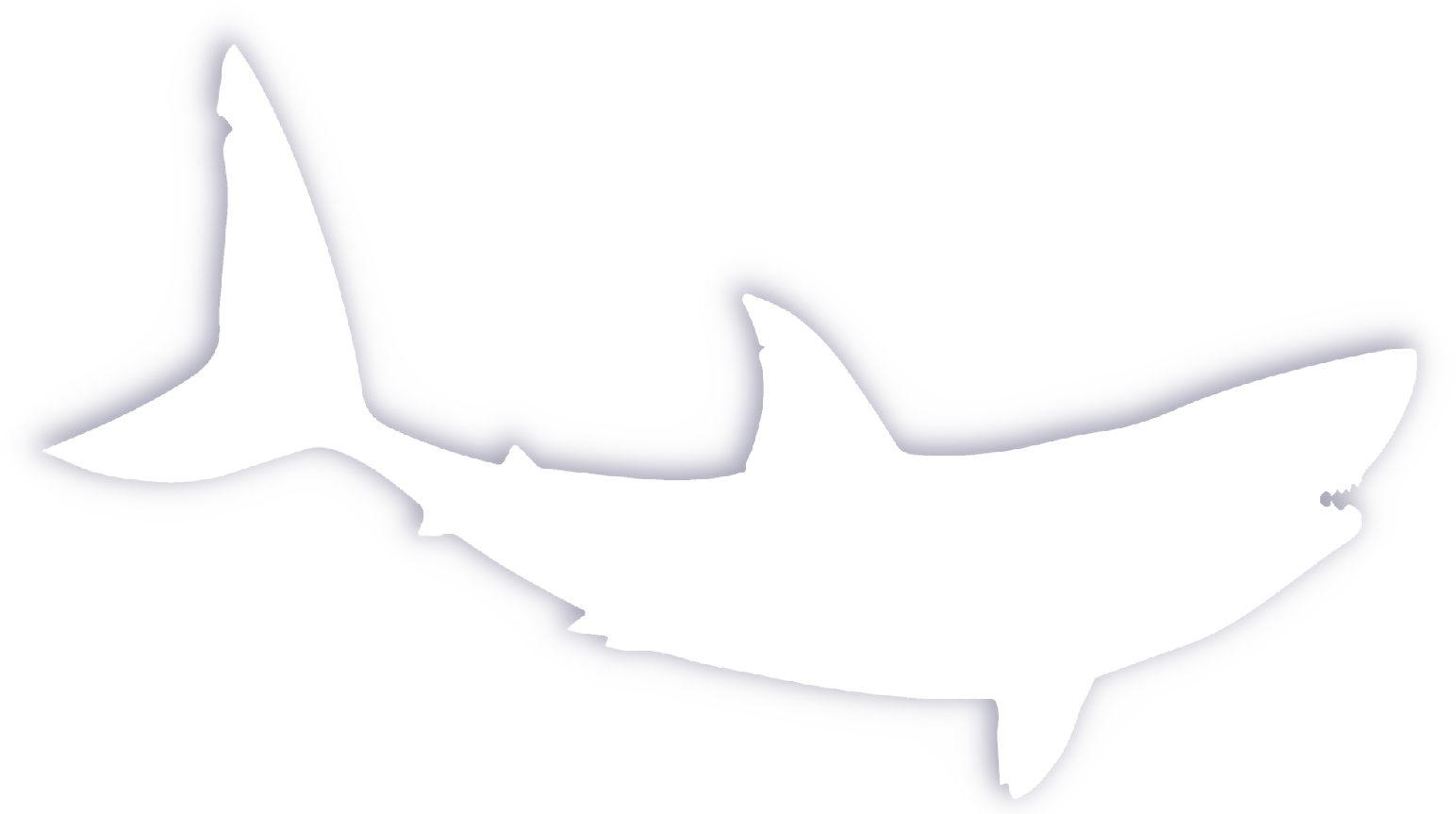
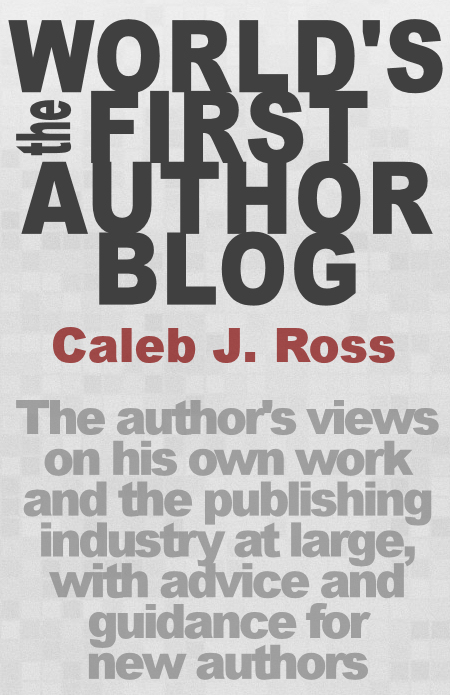
Great stuff. Thanks