Book Metadata. Let the Algorithm Sell Your Books For You. A Primer.


There’s a rule when it comes to search engine optimization: Content is King. Basically, this means that above everything else—all the link building, code tweaking, and social networking—the most important factor of any well-optimized web presence is the content itself. What good is your website without compelling content? And without compelling content, how can you expect other websites to link back to yours? I would go so far as to suggest the rule should be Content is God, but then we lose out on the lovely alliteration.
But the Content is King rule governs everything, not just your website or social profiles. Your books themselves actually contain Kingable Content that can be tweaked and optimized for marketing benefits. I’m not suggesting that you to manipulate your book’s words for the sake of search engines; that would be [keyword]ing+<h1>stupid</h1>. Rather, I’m here to clue you in to an area of underutilized content that supports your book even after publication. Metadata.
What is Metadata?
Metadata, whether it’s book metadata or webpage metadata, is basically the same thing: behind-the-scenes data (subject, genre, theme, etc.) that describes the front-and-center content (the book itself). The categories assigned to help shelve books within the Dewey Decimal system, that’s a form of metadata. Those Product Details on every Amazon.com book page. That’s metadata. When you do a search on a computer for an author or topic, the search results are partially powered by metadata. Those Amazon.com If You Liked ____, You May Also Like ____ recommendations…metadata factors in to those.
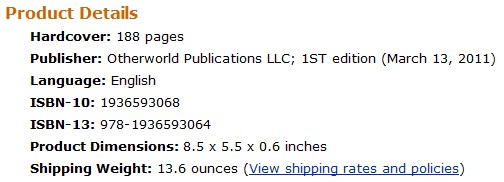
Why Care About Metadata?
The more information available to search engines and book sites about your book, the more information those search engines and book sties have to use in providing relevant results and recommendations to readers. And while descriptions such as publisher, shipping weight, and product dimensions (pictured above) may be useful for some purposes, they don’t speak to the general concerns of most readers, such as theme, genre, subject, etc. That’s where enhanced metadata comes in.
Not many people realize just how deep the metadata rabbit hole goes. Which is why, for lack of a better term, I’m using “enhanced metadata” to refer to all those unseen rabbit hole nooks and crannies. Enchanced metadata allows you, the author or the reader, to supply book sites with in-depth information about a book. Such information may include, but is not limited to:
|
|
Where Can Metadata be Manipulated?
Shelfari (refers to enhanced metadata as Book Extras)
Shelfari is a social networking and book cataloging site which powers much of the enhanced metadata provided to Amazon.com. Existing Book Extras data can be seen either by accessing a particular book’s page at Shelfari.com or by accessing the book’s page via your Author Central account at Amazon.com.
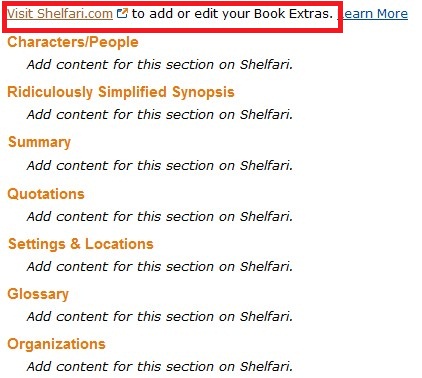
More about Shelfari Book Extras
Goodreads (refers to enhanced metadata as Book Metadata)
Goodreads, like Shelfari, is a social networking and book cataloging site. Goodreads feels to me like a much more engaging platform than Shelfari, with far more opportunities for networking with readers.
To access the Book Metadata at Goodreads, first click on the “edit review” link of any book you’ve read. On the next page, toward the bottom, you’ll click on the “edit book metadata” link. If you have not read a book, Goodreads requires that you become a “librarian” to edit the Book Metadata.
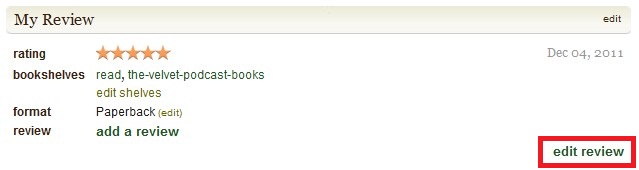
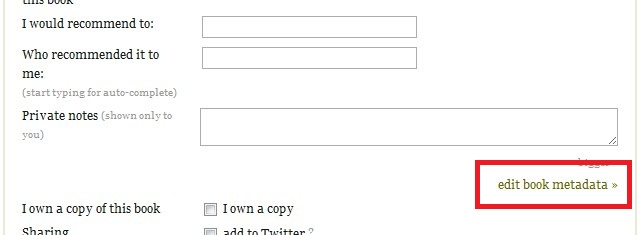
Goodreads also allows some users to become Librarians, meaning they are able to edit not only book metadata, but also all information about a book including authors, descriptions, publishers, page numbers, and on and on. I highly recommend applying for librarian status. Not only am I an organization nerd, I love being able to more fully control the data with the books I’ve written.
LibraryThing (refers to enhanced metadata as Common Knowledge)
LibraryThing is yet another book networking site, and in my opinion is the least user-friendly. But readers use it, so as an author it’s important for me to be there.
To access the Common Knowledge section, simply open up an existing book page and scroll down to about the middle of the page.
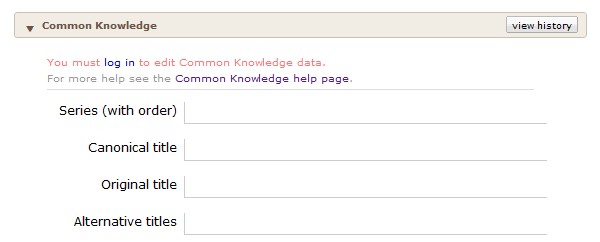
More information about the LibraryThing Common Knowledge metadata can be found here.
Additional information on metadata (as well as general SEO information for authors) can be found in this amazing PBS.org article, “A Self-Publisher’s Guide to Metadata for Books.”
top photo credit: http://www.flickr.com/photos/leprecon/
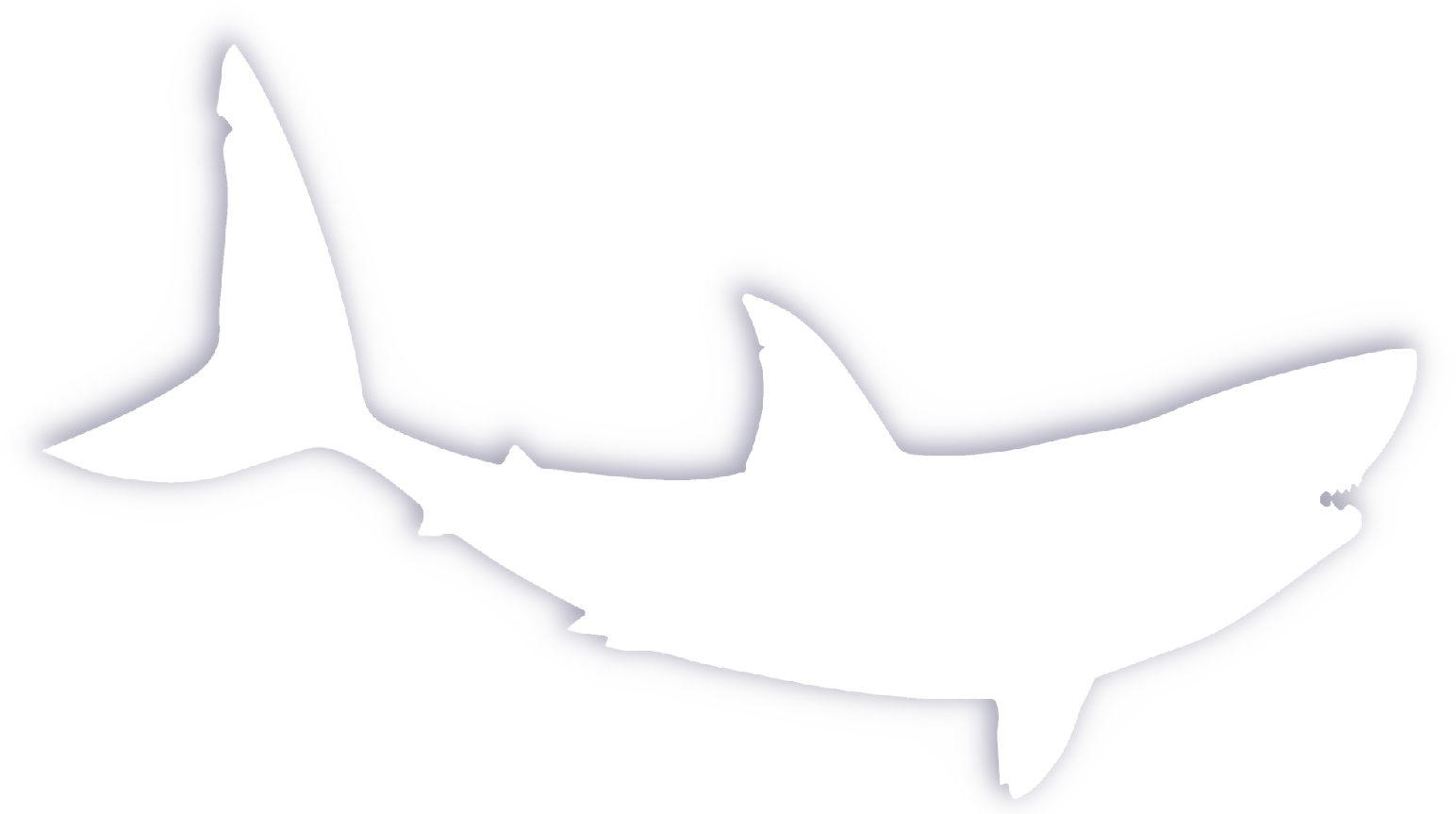


This article on metadata is the most helpful article I have read. I have an on-going battle with my publisher about the feeder sites of their distributor NOT having information on my book even though it is carried on the sites. At several of the sites, my book only pulls up by the author’s name and not by title.
For some unexplained reason they don’t feel they can go around the distributor and send the information directly to the feeder sites. They also didn’t want to do it for the major sites until I sent them a request by Amazon for information corrections to help sell the books they offered. The problem is that they don’t want me to send the sites the info either. I guess they don’t want to piss off the distributor…but I’m getting to the point of doing it anyway.
Thanks, again!
My son sent me this article. I will have to hug him big time for it!
Thanks for the love, Iris! I’ve learned, though it’s been a hard pill to swallow, that sometimes with publishers you have to take matters into your own hands. I say do everything you can to sell your book. If your publisher gets mad at you for this, then they probably aren’t a publisher you want to work with. I mean, how can a publisher get mad at you for trying to help make them money? For whatever it’s worth, I say push forward with sending information directly to the sites if you have to.